Managing User Activity: Inactive vs. Active Users
When creating users on CodeREADr.com, they are set as inactive by default. This ensures their credentials are recognized by the app, but they cannot access any services to scan until activated.
Benefits of Creating Inactive Users
- Reserve Unique Usernames:
- CodeREADr requires unique usernames for every account. By pre-creating usernames for employees or clients as inactive users, you prevent other account holders from taking those usernames.
- Control Scanning Privileges:
- Inactive users can’t scan for services until activated, giving you control over when scanning access is granted. For instance, if a new employee hasn’t completed their training, you can reserve their username and password while keeping them inactive until they’re ready.
How to Activate Users
To activate an inactive user, you must associate them with a service. Once activated, they can log in and perform scanning tasks based on their assigned services.
Setting a Device Limit for Users
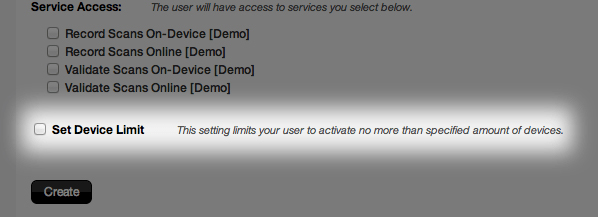
CodeREADr is compatible with iOS, Android, and BlackBerry devices, enabling users to download the app on their personal devices. However, without restrictions, users could log in from unauthorized devices and perform scans.
To prevent unauthorized device use, follow these steps to set a device limit:
- Check the “Set Device Limit” box in the user settings.
- Enter the maximum number of unique devices the user is allowed to log in with.
This ensures users can only access the app from a limited number of devices, helping you maintain control over their scanning activities.
By managing user activity and access settings effectively, you can ensure secure and efficient operations on CodeREADr.