What is the Table Builder Service?
The Table Builder service allows administrators to create a parent table (similar to a sheet in Excel) and child table views. App users can scan barcodes and answer data collection prompts (“Questions”) to create, edit, or view fields within these table views.
This powerful tool enables real-time tracking and data management, enhancing workflows that require updates to be visible to both admins and app users.
How Does Table Builder Differ From Standard Services?
Persistent Question Answers
- In standard Record Scans or Validate Scans services, only admins can view question answers as part of scan records.
- With Table Builder, app users can scan barcodes to view current answers and, if allowed, edit them directly.
Barcode Value Tracking
- Standard scanning services treat each scan as an independent record.
- Table Builder persistently tracks scanned values across multiple phases (or child services). A summary table is auto-generated for easy review and sharing. The table can be customized to see specific data points.
Key Features of Table Builder
- Scan to Build an Asset Table
- Enable app users to populate fields in specific tables by:
- Scanning targeted barcodes.
- Entering associated information directly into the CodeREADr mobile app.
- Enable app users to populate fields in specific tables by:
- Real-Time Editing and Viewing in the App
- App users can:
- Add new answers to data collection prompts.
- Edit or view existing data based on their assigned tasks.
- App users can:
- Admin Summary View for Asset Status
- A Share Link is auto-generated, allowing admins and authorized personnel to view the latest scans and edits to assets in the table.
- A full scan history is available for online viewing or export.
What Does the Table Builder Look Like?
Sample Work Flow
App User’s View in Specific Services
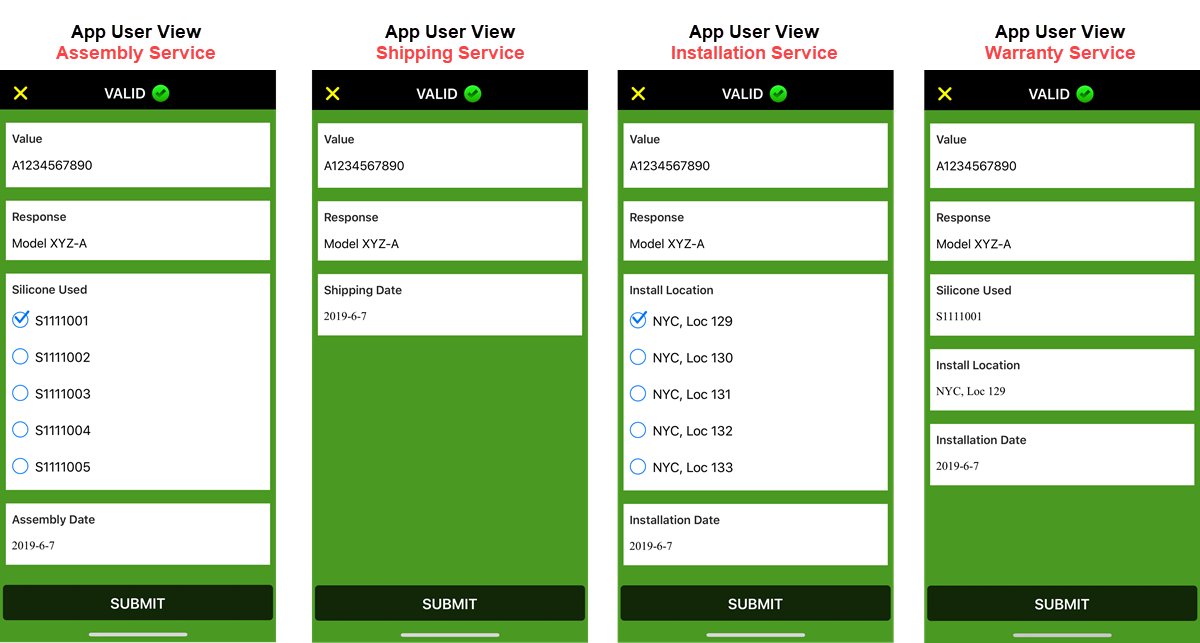
View in a Sheet
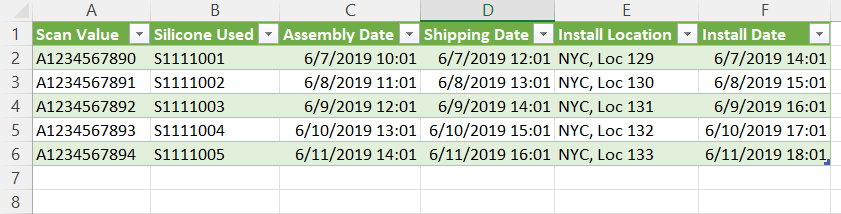
The scanned barcode value (Scan Value) is displayed in a single row, even when multiple services and app users contribute data.
Multiple Table Views
- Child table views are created from a parent table.
- Each child table collects unique data and offers tailored views of previously collected answers.
- Typically, these views are assigned to specific app users, enabling them to perform unique tasks, such as tracking production, managing shipments, or monitoring processes.
Getting Started with CodeREADr
Ready to configure your own Table Builder service? Follow our guide to begin configuring your own Table Builder Service and set up seamless data collection and tracking system. Optimize your workflow today with the Table Builder service on CodeREADr!