Comprehensive Guide
Are you looking for the best barcode scanner compatibility for your iOS or Android devices? This guide provides a detailed breakdown of supported barcode types and scanning configurations to ensure seamless performance. Whether you’re using the built-in barcode scanner or the advanced SD PRO scanner, we’ve got you covered.
Supported Barcode Types for iOS Devices
With iOS, you can scan a wide range of barcodes using either the standard scan engine or the SD PRO scanner for advanced capabilities. Below are the supported types:
Standard iOS Barcode Scanner
- Code 39: Activate this in the app’s Settings or via the Advanced tab on CodeREADr.com.
- Code 128
- Data Matrix
- EAN-8
- EAN-13
- Interleaved 2of5
- QR Code
- UPC-A and UPC-E
Advanced Scanning with SD PRO on iOS
The SD PRO scanner unlocks additional barcode formats for enhanced functionality:
- AZTEC
- Code 93
- Codabar
- GS1-128
- PDF-417
- UPC-E Expand (convert UPC-E scans to UPC-A equivalents)
- And many more.
Supported Barcode Types for Android Devices
Android barcode scanning capabilities are robust, with support for essential and advanced barcode types:
Standard Android Barcode Scanner
- Codabar
- Code 39 and Code 128
- Data Matrix
- EAN-8 and EAN-13
- Interleaved 2of5
- QR Code
- UPC-A and UPC-E
Advanced Scanning with SD PRO on Android
Unlock additional barcode types with SD PRO, including:
- AZTEC
- Code 11
- Coupon Code
- Grid Matrix
- RSS-14 and RSS Expanded
- Telepen
- MicroPDF
- Han Xin Code
- UPC-E Expand
Key Notes for SD PRO Users
- Encoding Support: The default encoding for SD PRO is ISO-8859-1 (Latin1). If you need UTF-8 encoding, contact support for assistance.
- Scanning UPC/EAN Barcodes: For optimal results:
- Select the base barcode type (e.g., EAN-13) and any addenda (e.g., 2CHAR_ADDENDA or 5CHAR_ADDENDA).
- Use the “UPC E Expand” option for converting UPC-E to UPC-A.
- Addenda Scanning: To scan ISBN barcodes or similar formats, enable both the base barcode and required addenda in the settings.
- Smart Scanning Practices: For tips on scanning UPC/EAN barcodes, check our blog on Smart Scan with UPC/EAN barcodes.
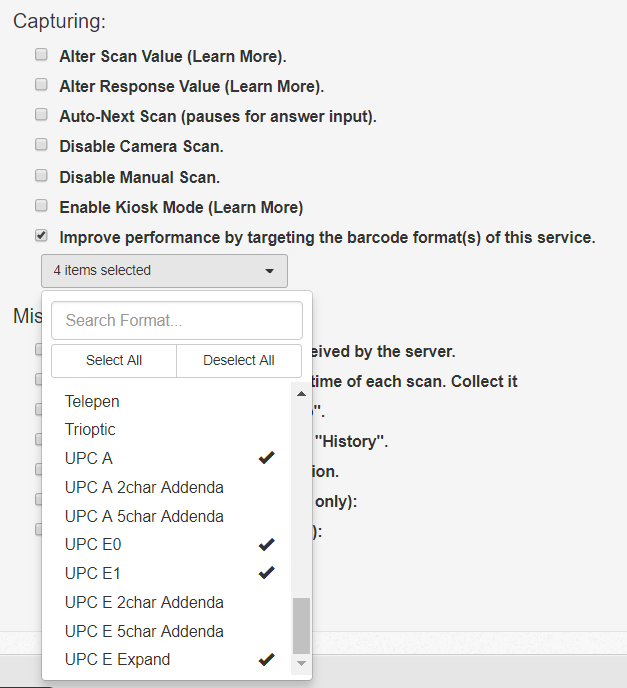
Comprehensive List of Barcodes Supported by SD PRO
Here’s the full list of barcode types supported by SD PRO for iOS and Android:
- AZTEC
- C128-ISBT
- CODABAR
- CODABLOCK-F
- CODE 93
- CODE-11
- CODE-128
- CODE-39
- COMPOSITE
- COMPOSITE-WITH-UPC
- COUPON-CODE
- DATA MATRIX
- DOT
- DATA MATRIX – RECTANGLE
- EAN-13, EAN-13 2CHAR ADDENDA, EAN-13 5CHAR ADDENDA, and EAN-13-ISBN
- EAN-8, EAN-8 2CHAR ADDENDA, and EAN-8 5CHAR ADDENDA
- GS1-128
- GRID-MATRIX
- HANXIN
- HK25
- I25
- IATA25
- KOREA_POST
- M25
- MAXICODE
- MICROPDF
- MSI
- PDF-417
- QR-CODE
- RSS-14
- RSS-EXPANDED
- RSS-LIMITED
- S25
- TELEPEN
- TRIOPTIC
- UPC-A, UPC-A 2CHAR ADDENDA, and UPC-A 5CHAR ADDENDA
- UPC-E. UPC-E 2CHAR ADDENDA, UPC-E 5CHAR ADDENDA, and UPC-E EXPAND
- UPC-E0 and UPC-E1
By optimizing your barcode scanning setup, you can efficiently capture data across various industries, including retail, logistics, and healthcare. For any questions or advanced configurations, feel free to reach out to our support team.