Introduction to Tasks
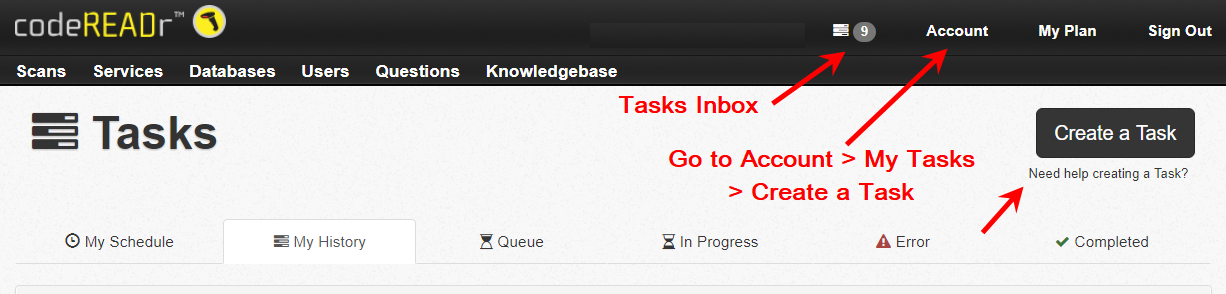
The Tasks page is a powerful feature on the CodeREADr platform designed to streamline and automate routine processes. You can access it after logging in, then selecting the Tasks tab. This tool enables you to set up scheduled tasks that run automatically in the background, saving time and reducing manual effort. Additionally, you’ll find a dedicated section for creating tasks under the Add Task heading.
Video Instruction: How to Add a Task
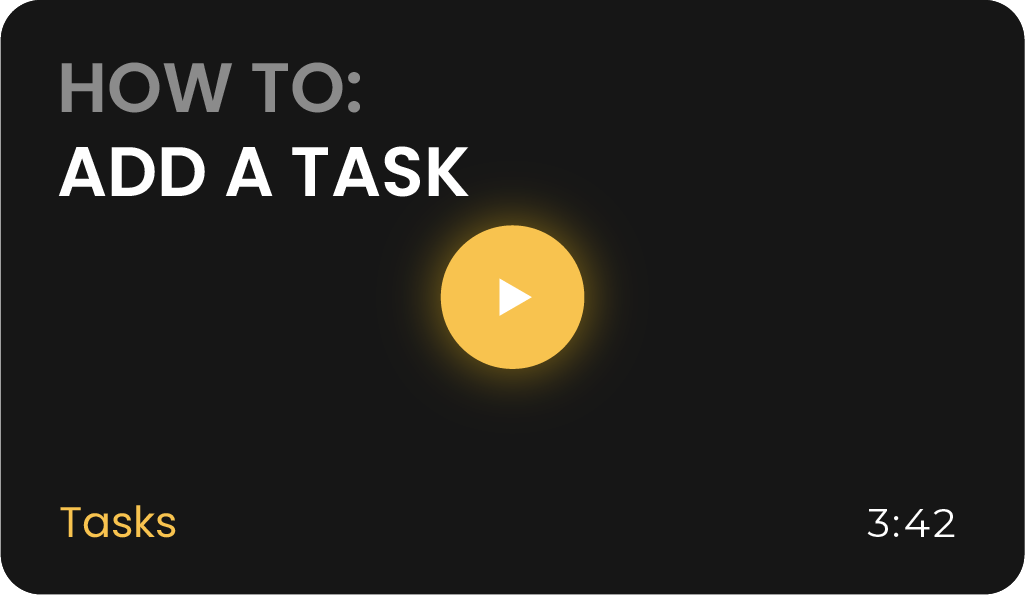
Frequently Asked Questions (FAQs) About Tasks
1. What is the minimum interval between task instances?
The minimum interval for running tasks applies to Export Scans and Postback Scans (a developer tool). A “task instance” refers to each scheduled attempt to execute a task.
- The minimum interval for task instances is 10 minutes.
- Using the shortest interval is recommended only when necessary.
2. How many tasks can I schedule?
CodeREADr allows you to create unlimited tasks, but the frequency of Export Scans and Postback Scans is determined by your subscription plan. Here’s a breakdown of the task instance limits based on your plan:
-
- Free Plan: 12 instances/day
- Business Starter Plan: 48 instances/day
- 5-Device Plan: 144 instances/day
- 10-Device Plan: 288 instances/day
- 25-Device Plan: 576 instances/day
Best Practices for Scheduling Tasks
- Filter your export tasks by a specific time range, such as the last 30 days, 7 days, or 1 day of scans, to optimize task performance and avoid unnecessary instances.
- If you need shorter intervals or more task instances than your plan allows, contact support at support@CodeREADr.com.
By following these guidelines, you can efficiently automate your processes with the My Tasks feature on CodeREADr.