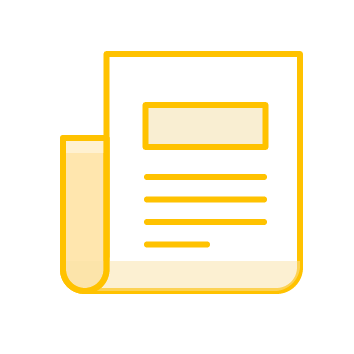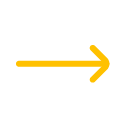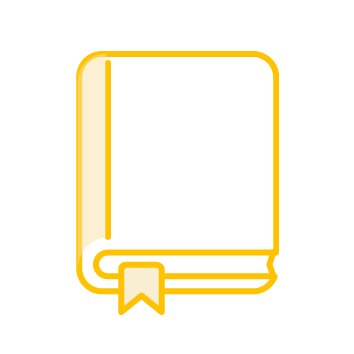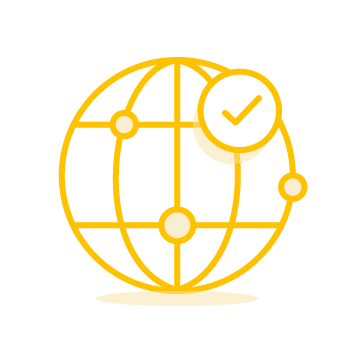What Does a Lead Retrieval App Do?
A lead retrieval app helps event organizers and exhibitors capture attendee information quickly and seamlessly by scanning barcodes or NFC tags on badges. This information can then be organized, stored, and used for follow-ups, maximizing the value of event interactions.
Streamline your event experience with a Lead Retrieval App that empowers exhibitors to scan attendee badges (Barcode/NFC) and collect lead data efficiently. This article will guide you through the features, benefits, and FAQs about using CodeREADr’s lead retrieval solutions.
Frequently Asked Questions About Lead Retrieval App
Can I use your lead retrieval app with my existing database?
Yes, you can! Manually create a database or automatically import a database into CodeREADr. For seamless data management, integrate CodeREADr with your server to send and receive information directly.
Do we need printed badges for attendees or exhibitors?
Most event badges already include barcodes, which can be scanned to collect attendee details. If not, you’ll need to add barcodes to the badges.
- Badge Printing: While CodeREADr can generate barcode values, we recommend using a third-party vendor like ID&C for badge printing to save time and ensure quality.
- Post-Printing Scans: Exhibitors can scan these badges during interactions to collect lead data.
Can we use digital codes instead of physical IDs?
Yes! CodeREADr’s barcode scanner works with virtually any barcode format, whether it’s printed or displayed digitally.
- Handles small, dense, damaged, or angled barcodes with precision. Use SD PRO, the advanced scan engine for superior barcode scanning.
- For creating digital IDs, we recommend using apps like ID123.
How can I prevent duplicate entries?
Use the Validate Scans service to check for duplicates on the device. If offline, the app will still detect duplicates based on local device records.
Can exhibitors see attendee photos or emails on scanned badges?
Yes, with some customization.
- Use CodeREADr’s Record Scans or Validate Scans services to attach data to each scan.
- Include photos or emails via our Webify feature. Links to these images or data points will be included in your scan records for easy access.
Can I track who scanned each lead?
Yes. Create unique user credentials for exhibitors. This lets you generate segmented reports showing who scanned which contact, organized by exhibitor groups.
How do exhibitors receive their lead data after the event?
As the admin, you’ll manage data distribution:
- Create filtered reports for each exhibitor and share them post-event.
- Exhibitors without admin login access won’t see the scans page directly, so this reporting ensures they receive the data they need.
Can users add notes or custom information to scans?
Absolutely. Use the Questions feature to let exhibitors add notes or answer pre-set questions (e.g., interest level or alternative contact methods) during scans.
Is the app customizable?
Yes! Tailor the app to match your branding:
- Customize response text for invalid badges or other prompts.
- Add your expo or company’s logo to the app with our free branding.
- For a fee, the app can be white labeled and published under your company’s name in the app store.
Is pricing based on the number of exhibitors?
No, pricing is based on devices used during your monthly billing period.
- Each unique device sign-in counts toward your plan.
- Unlimited scans are included with all paid plans.
Do we need special hardware for scanning badges?
Not at all. CodeREADr works on most devices, including iOS, Android, and mobile computers. While we don’t sell hardware, you can choose devices that best suit your needs. Check the device requirements for CodeREADr here.
What happens if there’s no internet connection at the event?
CodeREADr supports both offline and online use.
- On-Device Validation: Verify tickets or attendees against a pre-downloaded database.
- Online-Only Validation: Use advanced features like conditional validation and cross-device duplicate checking.
Why Choose CodeREADr for Lead Retrieval?
With its versatility, user-friendly interface, and customization options, CodeREADr simplifies lead collection and management for any event. Whether scanning printed badges or digital codes, it’s the ultimate tool for enhancing your exhibitors’ experience.