Using the CodeREADr Database Builder for Seamless Asset and ID Management
If you’re managing assets, controlling event access, or maintaining an ID validation database, the CodeREADr Database Builder is your go-to solution. This guide will walk you through its features and how to optimize its functionality for various use cases.
What Is the Database Builder?
The Database Builder is a simple, yet powerful tool that allows you to remotely create, edit, and manage asset and ID databases on CodeREADr’s servers. It requires an active Internet connection and is ideal for organizations needing real-time database updates.
Top Features of the Database Builder
Event Entry and Re-Entry Control
Efficiently manage attendee access on the fly with the Database Builder:
- Use your primary event access control system for initial entry (a Validation service, for example)
- Set up a secondary Database Builder service for managing re-entry.
- When an attendee exits the event, scan their ticket with the secondary service (Database Builder) to update their status in the shared database (e.g., from Invalid to Valid).
- This ensures seamless re-entry for attendees when their tickets are scanned again at the main entry point.
Learn more about ticket scanning and event access control here.
Asset Tagging and Status Updates
Easily track and update your assets:
- Scan the Asset Barcode: Use existing barcode tags or create new ones (e.g., QR, Data Matrix, PDF-417).
- Add a Response Text: Enter descriptive details about the asset or its status.
Every submission updates the asset database on CodeREADr’s servers. If the asset already exists in the database, the new response will replace the existing one.
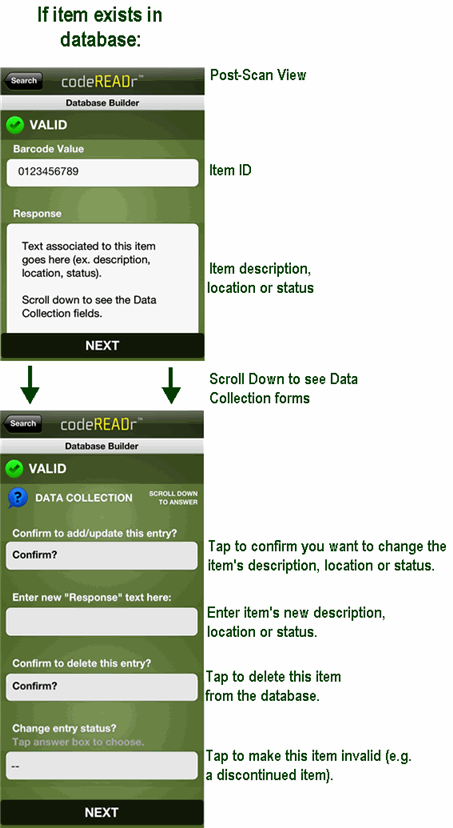
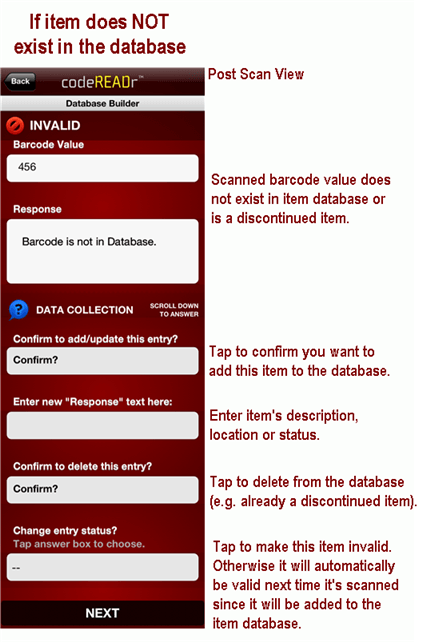
Direct Database Updates
The Database Builder is perfect for real-time updates to your validation database. However, it supports only one input field for app users.
For more advanced data collection—like adding photos, signatures, or GPS data—use the Record Scans service. Note that with Record Scans, you’ll need to export the data and re-import it into your database manually unless you activate the Postback option.
Advanced Database Features
Insert Scan Data into External Databases
If you’re using external databases hosted on desktops, servers, or cloud platforms, the Database Builder supports:
- Export, filter, and share scan records: Filter and export scan records via the CodeREADr ‘Scans’ page, then import them into external systems.
- Automated Uploads:Schedule filtered uploads via FTP/SFTP or export records via email.
- Developers Tools: Integrate directly with your database using CodeREADr’s Postback, DSU (Dynamic Service URL), or API tools.
Important Notes for Optimal Use
- If you embed descriptive information directly into 2D barcodes, such as QR codes, you can use the response text feature for status updates.
- The Database Builder is ideal for direct validation database updates, while Record Scans supports more detailed data collection.
- For seamless integration with external systems, leverage CodeREADr’s API, Postback, or scheduled uploads.