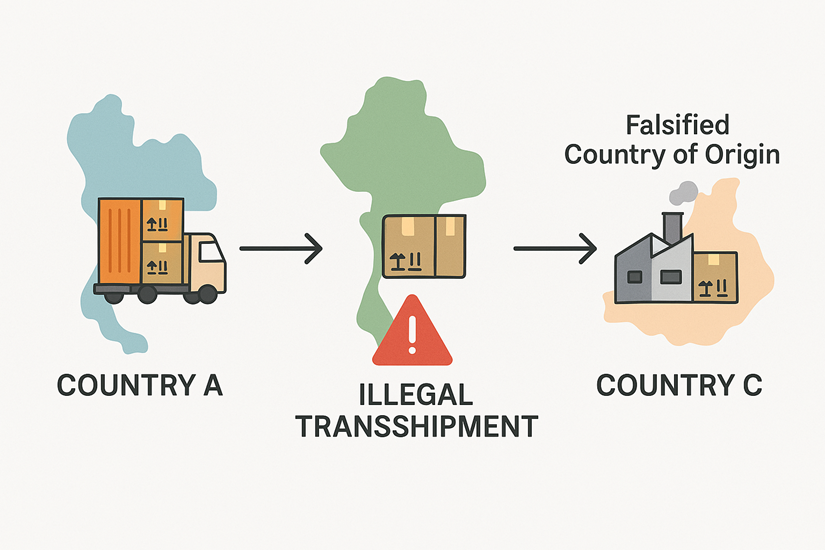April 15, 2025 • 4 min read
Create Digital Records for Transshipments
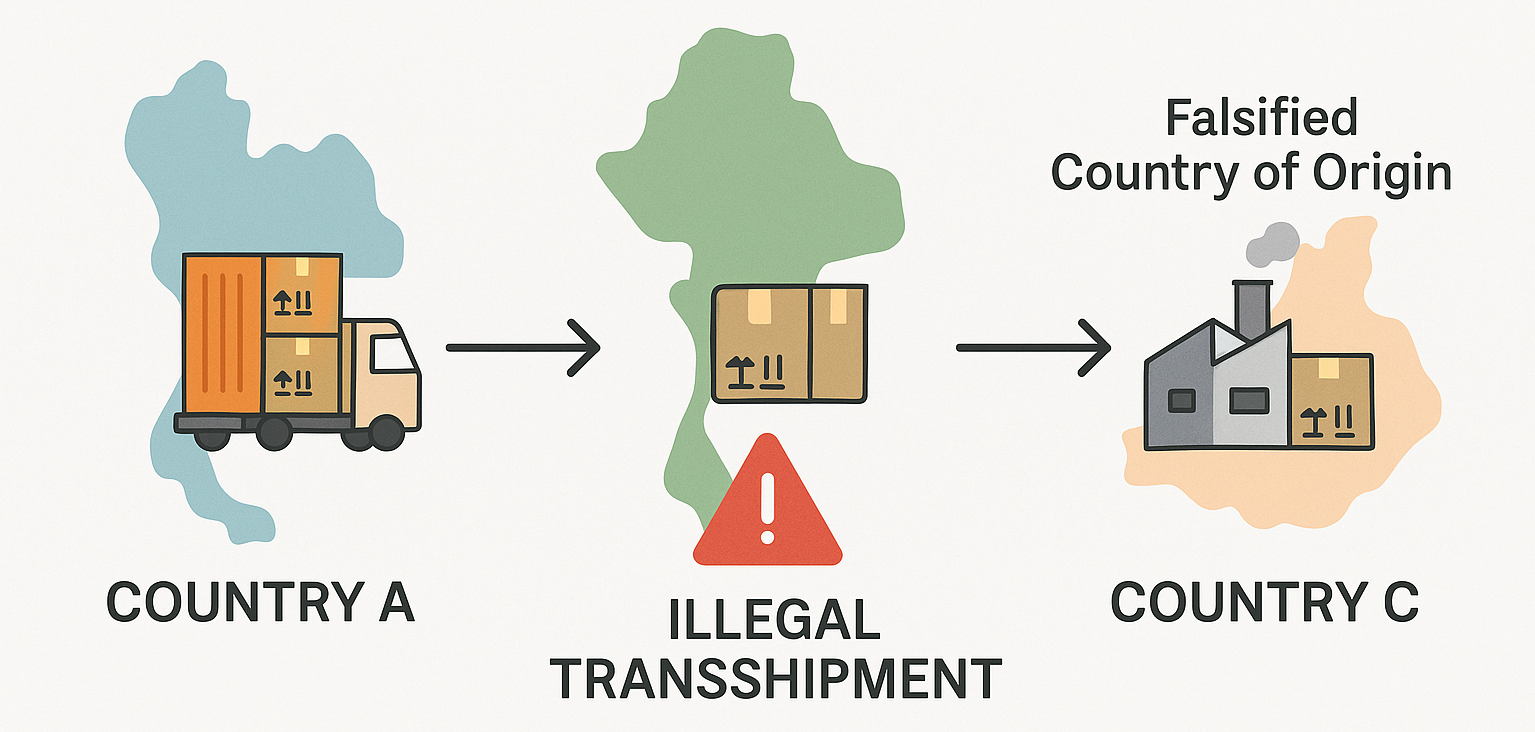
CATEGORIES
SOCIAL SHARE
Scan Barcodes, Read RFID Tags, and Take Photos to Create a Digital Record or Transshipments with Photos, Location, and Timestamps
Illegal transshipment involves diverting goods during transportation to circumvent trade restrictions, often to avoid tariffs or duties. This can involve shipping goods from the true country of origin to an intermediate country before reshipping them to the final destination, fraudulently claiming the intermediate country as the country of origin.
.
Is an Importer Liable for Declaring an Improper Country of Origin (COO) Declaration?
Potentially, yes. Under U.S. law (and most other major jurisdictions), the importer of record is liable for ensuring goods are properly marked and declared. This includes:
-
Ensuring the country of origin is accurate and visibly marked on the item or packaging (19 CFR Part 134 in the U.S.)
-
Filing truthful and complete entry documentation
-
Avoiding negligence or fraud in origin claims
Even if the exporter or supplier makes a mistake, the importer is legally responsible once the goods are filed with customs. Penalties can include:
-
Monetary fines
-
Seizure or exclusion of goods
-
Delayed clearance
-
Revocation of import privileges
That’s why importers have a strong incentive to scan, validate, and document origin information themselves.
Suggested Workflow to Create a Digital Trail
Creating a digital record will help when audited. The CodeREADr barcode scanning app can be quickly and easily configured for this workflow.
- Scan the barcodes on the shipping documents. If RFID tags are used with the shipment, the scanning device’s RFID reader should record the data encoded in the tag.
- Take a photo of the shipping documents. The photos will become part of the digital record.
- Scan the barcodes or RFID tags on the pallet and each box. Optionally, take a photo of the pallet’s and box’s barcodes.
- Optionally, scan the barcodes or RFID tags on a sampling of the items contained in the shipment. One or more photos can also be taken.
- The app will automatically capture the device’s timestamp with every scan. Add the option to also capture the device’s location (GPS).
If the manufacturer or exporter uses GS1-compliant barcodes, the GS1 Application Identifiers for COO, GTIN, serial numbers, etc., can all be parsed and captured with a single scan.
Who Should Create a Digital Trail in the Supply Chain?
With advanced configurations of the CodeREADr app, supply chains can do even more than create a digital trail.
- Importers: Validate COO on arrival, flag mismatches, create compliance records
- Exporters: Ensure correct COO on labels and shipping documents
- Customs Brokers: Scan-and-verify workflows to prevent misfilings
- Customs Agents: Field inspections with GS1 or 2D barcode scanning
- Retailers / DCs: Confirm COO before resale or cross-border movement
- Compliance Consultants: Use scans during audits or risk assessments
Use as a Stand-Alone App or Integrate Into Third-Party Systems
The CodeREADr app can be a stand-alone service for capturing and storing digital records. It can also be integrated with third-party applications with webhooks, scheduled or on-demand exports, or through the API.
You can sign up for a free trial and set up a quick demo or consultation here.