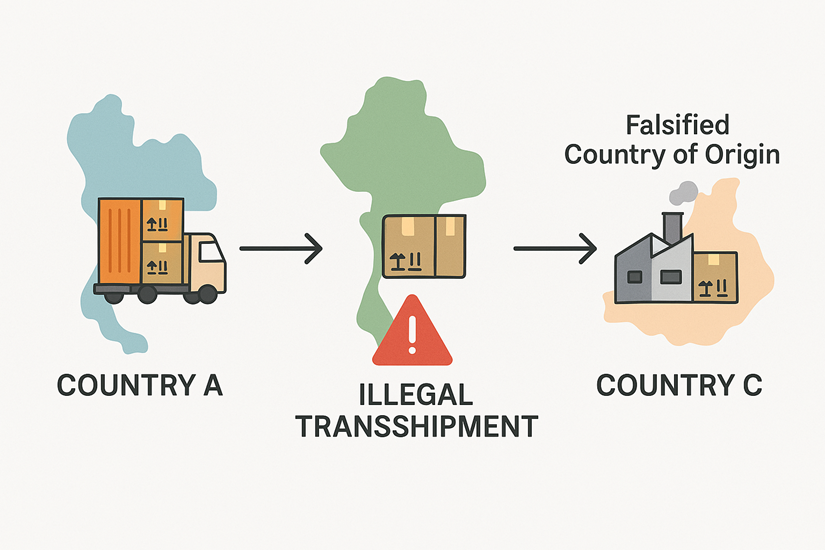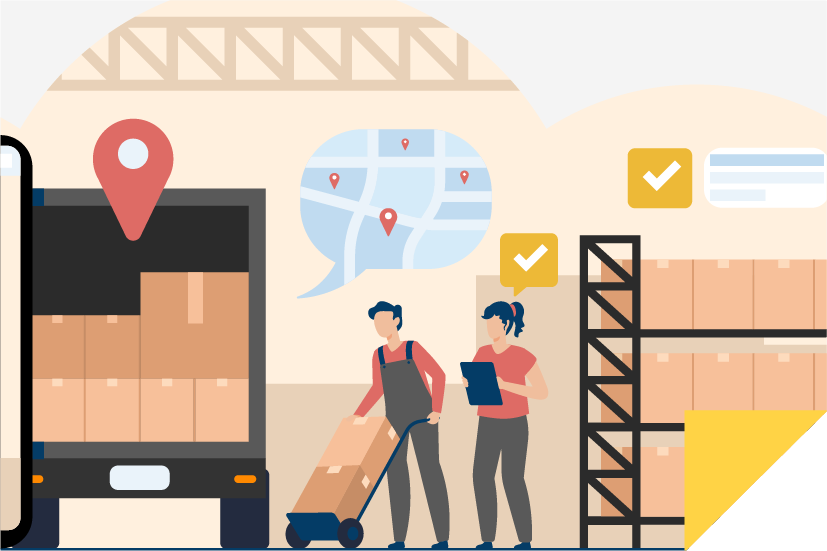Nov 11, 2022 • 5 min read
CodeREADr Introduces New Cycle Count App for Efficient Inventory Audits

CATEGORIES
SOCIAL SHARE
Enhance Your Inventory Management with the Barcode Scanner App for Cycle Counts
CodeREADr’s latest innovation, the Cycle Count App, is designed to streamline inventory audits by enabling your team to effortlessly scan barcodes or serial numbers and record quantities. This robust app is packed with features aimed at improving the accuracy and efficiency of periodic cycle counts for selected inventory. Key features include:
- Efficient Count Verification: Ensures accuracy in inventory audits.
- Detailed Location Tracking: Records precise location details for each item.
- Progress Lookup: Allows users to check completed and pending scans.
- High-Capacity Batch Scanning: Scans up to 200 barcodes in a single view, with the option to increase to 500 upon request.
- Automated Data Export: Seamlessly exports scan data to Excel, Google Sheets, and more.
- Cloud and Backend Integration: Easily connects with your existing cloud services and backend servers.
Getting Started with the Cycle Count App
To begin using the Cycle Count App for your inventory management needs, follow these simple steps:
1. Sign Up for CodeREADr: Visit the CodeREADr website to create an account and add the Cycle Count and Inventory Audit services to your account. This will enable you to:
- Cycle Count & Inventory Audit – Start Scanning
- Immediately start scanning: Scan item barcodes and input quantities on the go.
.
- Immediately start scanning: Scan item barcodes and input quantities on the go.
- Cycle Count & Inventory Audit – Upload Database
- Upload a database of the items to be scanned. Pre-load a database for streamlined scanning and access detailed item information through the app’s Lookup feature.
If you already have an account without these services, navigate to Services > Add a Service > Create a Demo Service from the CodeREADr website.
2. Download the main CodeREADr app from the app stores.
Managing Your Inventory Data
Uploading Your Database: Format and upload your asset database to the ‘Cycle Count Database’ on the CodeREADr website to keep track of scanned and unscanned items.
Exporting Scan Records: Access the ‘Scans’ page on the CodeREADr website to download or export scan records as a CSV file, including detailed scan information and integrations for automating data exports.
Customizing the Cycle Count App
Enhance your app’s functionality by adding custom features:
- Monitor Progress and Verification Instantly: Use the app’s History tab or a password-protected link for real-time status and verification checks.
- Add Location Details: Implement GPS tracking and include specific textual details like warehouse locations.
- Expand Batch Scanning: Contact support for increased batch scanning capabilities.
- Automate Count Verifications: Use extensions like Google Sheets to verify counts against preset error margins.
- Customize Services Globally: Set up and customize services for various locations to manage counts more effectively.
- For any modifications or additional features, reach out via our website’s live chat support or email support@codereadr.com.
By leveraging the innovative Cycle Count App from CodeREADr, your business can achieve more accurate and efficient inventory management. Start optimizing your inventory processes today!