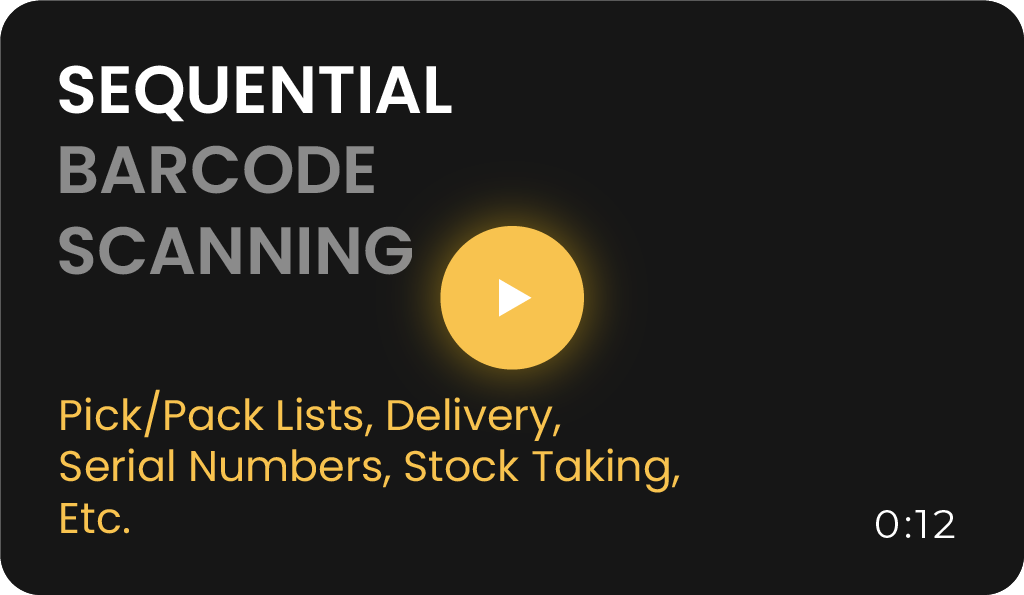Purpose-Built Mobile Barcode Scanners
If you’re looking to expand the functionality of CodeREADr for barcode scanning and RFID/NFC reading, this guide will help you explore the best alternative devices and configurations to suit your specific needs.
For intensive scanning use cases, purpose-built barcode scanners can enhance performance. Many of these devices, including those from trusted brands like Honeywell, Zebra, Cognex, Unitech, Cipher Labs, Code Corp, and Datalogic, run on Android OS and support the installation of the CodeREADr app via the Play Store or an APK file.
Configuration Steps for Keyboard Emulation Mode
- Enable Keyboard Emulation (HID) on your scanner.
- Add a Carriage Return suffix (\r) or Line Feed suffix (\n or \x0A) to automate data submission.
- Ensure the scanner outputs the entire barcode string in one go, not character by character.
CodeREADr App Setup
- Disable Camera Scanning for faster operations.
- Keep Manual Scan Enabled: This allows fallback to manual entry if needed.
- Optionally, enable Auto Next Scan for streamlined workflows.
Bluetooth Scanners and USB Scanners
Bluetooth Scanners
Bluetooth barcode scanners work seamlessly with both iOS and Android devices. Follow these steps:
- Pair the scanner using your device’s Bluetooth settings.
- Use Keyboard Emulation Mode to insert scanned data directly into the CodeREADr app.
USB Scanners
USB barcode scanners are compatible with Android, iOS (via adapters), PCs, Macs, and Chromebooks. Ensure:
- You use a compatible adapter to connect USB scanners to your mobile devices while maintaining power supply.
- Drivers are installed for PCs and Macs, and Android emulators (e.g., Bluestacks) are used where necessary.
Special Considerations
- iOS devices require specific adapters like the Apple Lightning to USB Adapter.
- For Android devices, options like Lava’s SIMULCHARGE Adapters can be effective.
Serial Port Profile (SPP) Mode for Android Devices
For faster data input, consider Serial Port Profile (SPP) Mode. Supported scanners include:
- Opticon OPN2006
- Opticon OPN3002i
- Socket Mobile Series 7 (requires RAW MODE for DATA MODE).
Note: SPP requires app-level integration and is only available for Android.
Built-in Camera Scanning with SD PRO
The SD PRO scan engine leverages your device’s camera for fast and accurate barcode scanning without needing external hardware. For rugged use or extended battery life:
- Add protective cases or battery packs from brands like Mophie or Otterbox.
Reading RFID/NFC Tags and ID Cards
Built-in NFC Readers
Devices with NFC functionality (both Android and iOS) can read RFID/NFC tags using the CodeREADr app. This is ideal for:
- Attendance tracking
- Access control
- Asset management
External RFID/NFC Accessories
For extended functionality, external readers can connect to smartphones, tablets, and computers. Learn more in our guide to using RFID/NFC readers for ID tracking.
Chromebooks, Windows PCs, and Macs
Chromebooks
Since 2019, Chromebooks capable of running Android apps can install CodeREADr directly from Google Play (if available). USB and Bluetooth scanners are also supported.
Windows PCs and Macs
Install CodeREADr’s Android app via an emulator like Bluestacks. While this method works well, webcam scanning may be limited, so Bluetooth or USB scanners are recommended.
Note: Bluestacks system requirements may exceed those of the CodeREADr app.
Low-Cost Device Options: Amazon Fire Tablets
Amazon Fire Tablets running Fire OS (based on Android) may offer a budget-friendly option. Our tests with the Fire 7 (9th generation) showed excellent performance for:
- Online and offline barcode scanning
- Large databases (e.g., 10,000 rows)
- Both front and rear cameras using the SD PRO engine.
To download the CodeREADr APK for Fire OS, contact our support team with your company details and intended use.
With a range of options, from purpose-built devices to cost-effective solutions like Amazon Fire Tablets, CodeREADr supports diverse hardware configurations for efficient barcode scanning and RFID/NFC reading. Whether you’re using mobile devices, external scanners, or PCs, the right setup can streamline your workflows and maximize productivity.