November 7, 2019 • 10 min read
Mastering Barcode Scanning for Enhanced Data Collection
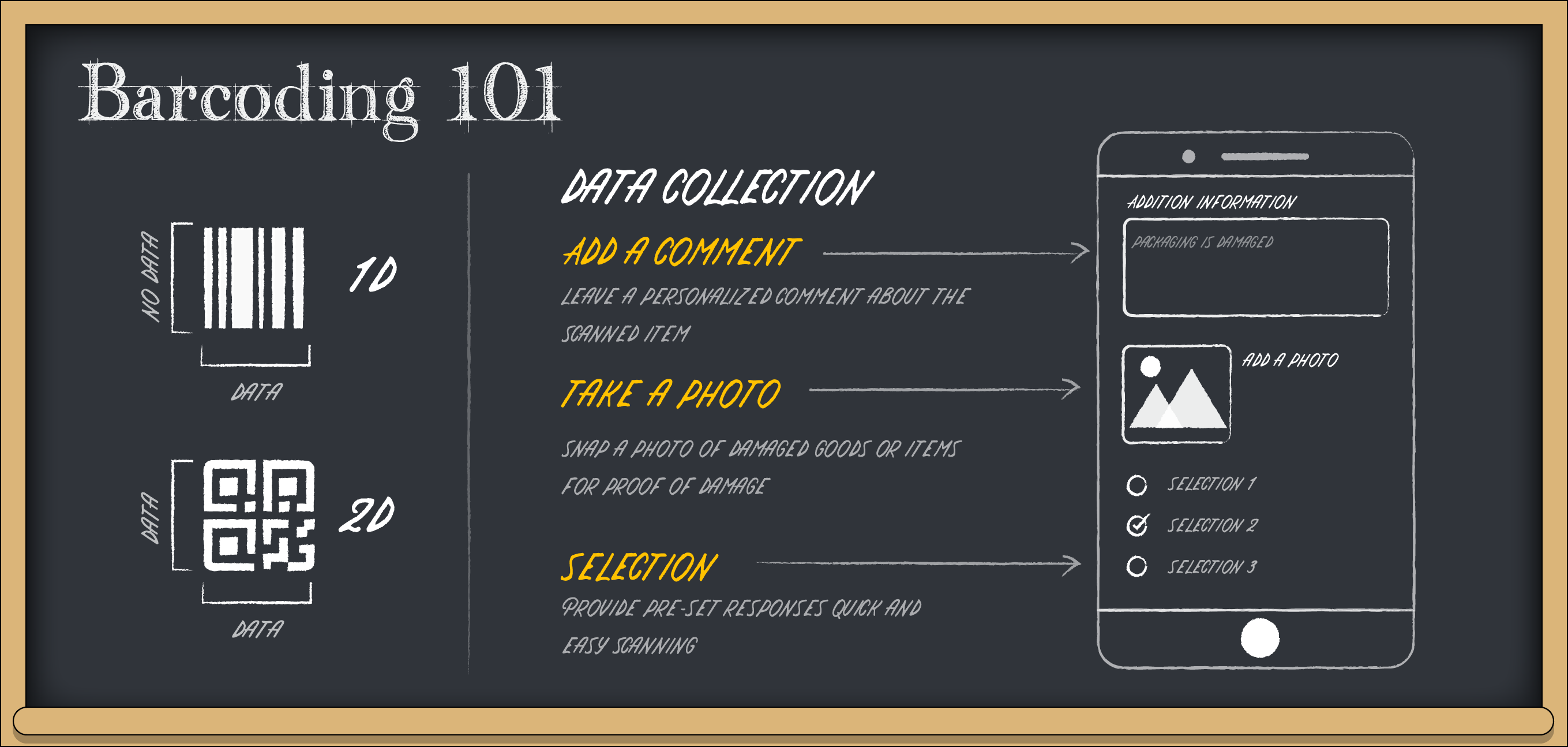
CATEGORIES
SOCIAL SHARE
Introduction to Barcode Scanning Basics
Understanding how to effectively scan barcodes and enrich data after scanning is essential for optimizing inventory and asset management. CodeREADr’s barcode scanning serves as a fundamental tool in streamlining data collection processes, which is crucial for maintaining accurate inventory records and efficient asset tracking.
Why Context Matters in Barcode Scanning
When items arrive at a warehouse, simply scanning barcodes without linking to a database might only reveal basic identifiers like item numbers or serial numbers. Without further details such as descriptions or handling instructions, these scans offer limited utility for inventory management. Similarly, for assets deployed in the field, attaching barcodes provides a means to tag and track critical information about location and custody—commonly known as “asset tagging” or “asset tracking.” Without these details, the utility of scanning reduces merely to identifying numbers.
Enhancing Data Collection Through Barcode Scanning
When using CodeREADr, your app users can record vital contextual information following each barcode scan. This capability is pivotal in transforming basic scans into comprehensive data points. CodeREADr offers two primary solutions to cater to different expertise levels:
- Beginner Level: Record Scans with Questions
This service enables app users to collect associated data post-scan through targeted prompts, referred to as “Questions.” These prompts might encourage users to add comments, capture photos, or make selections from dropdown menus. Collecting such detailed data allows businesses to construct a robust database, enhancing overall data utility. Discover the nuances of leveraging questions for data collection via barcode scanning. - Advanced Level: Table Builder and Asset Tagging
For a more sophisticated approach, the Table Builder service offers an advanced, interactive method for asset tagging. This feature supports the creation of multiple “child table views” from a main parent table, enabling unique data collection per view. It facilitates a collaborative environment where multiple users can add, view, and edit data selectively. This advanced functionality is ideal for enterprises requiring detailed data management and customization. Learn more about deploying the Table Builder service for advanced barcode scanning applications.
Frequently Asked Questions
Can exporting scan records be automated?
Yes, you can automate the export of your scan records using predefined templates, or opt for manual download whenever necessary.
Is it possible to set up scanning devices as unattended kiosks?
Absolutely. Devices can be configured in kiosk mode or attended mode, depending on your needs. This flexibility supports various applications, including contact tracing through attendance apps.
What types of IDs can the app scan?
The app is capable of reading nearly any type of barcode using the built-in cameras of iOS and Android devices. Additionally, it supports NFC tag reading with appropriate NFC-enabled devices and can utilize barcode scanning accessories for enhanced functionality.
Is Personally Identifiable Information (PII) secure with CodeREADr?
PII is stored only if you choose to enable this option. You have the ability to delete scan records anytime and can set up automatic deletions for data older than a specified date. For those concerned with privacy, particularly where PII is involved, we recommend using Direct Scan to URL (DSU) as a secure alternative.
Leveraging Barcode Scanning for Optimal Data Collection and Asset Management
Barcode scanning is an indispensable tool in modern data collection, offering scalable solutions from basic data logging to complex asset management. CodeREADr’s platform provides versatile options to cater to varying levels of expertise and organizational needs, ensuring that you can find the perfect fit for your data collection strategy. If you have specific workflow requirements, contact us for personalized guidance and solutions.


